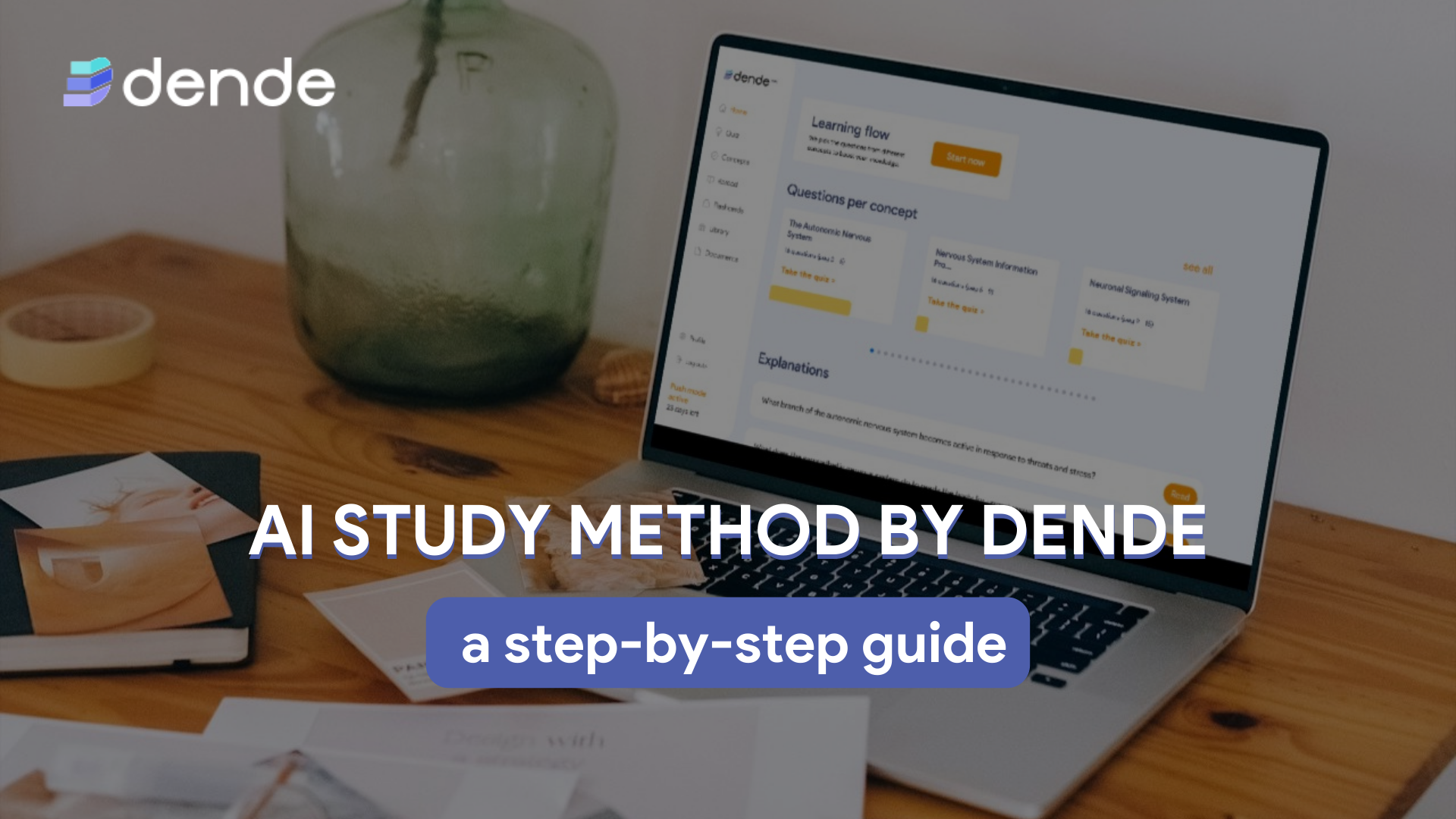
Share with your student friends
ShareGet ready for your next exam
Start for freeContents
1. Study material preparation
Before you begin using dende, it is essential to carefully collect and organize all of your study materials.
Start by identifying essential documents for your exam: PDFs of textbooks, research articles, lecture notes, and PowerPoint presentations. Save these files in a dedicated folder on your computer, using clear, descriptive names for easy access.
Break the material down even further by topics or course modules, creating subfolders if necessary. This will help you maintain order and make the process of uploading to dende more efficient.
Once the material is organized, upload the documents to dende by following these simple steps:
- Login to dende: open the dende website and log in to your account.
- Browsing to the documents section: from the main panel, select the option to upload new documents.
- Upload file: click on the “Add new file” button and select PDF files, documents or notes from the dedicated folder on your computer.
By following these steps, you will have a well-organized study system ready for use with dende’s powerful features.
2. Concept feature: get key topics in a few seconds
Once the files are uploaded, dende analyzes the content, dividing the PDF into topic sections.
dende’s concept feature is designed to make studying more efficient by automatically dividing your documents into their key topics.
For example, from a pdf on the nervous system, dende might identify that pages 0-9 cover “The Autonomic Nervous System” and pages 6-9 deal with “Nervous System Information Processing.”
This division allows for a clear view of the topics covered and a focus on specific sections of the study material.
After identifying key concepts, dende uses them to create custom quizzes.
You can select specific concepts or sections you want to focus on, creating quizzes tailored to your study needs. This targeted approach helps reinforce your knowledge efficiently.
In addition, one of the most useful features of dende is the ability to track your progress over time.
After completing some quizzes, dende provides a detailed analysis of your performance. You can see which topics you have mastered and which need further attention.
This feedback feature allows you to adjust your study plan as needed, focusing on the less understood topics. In this way, you can optimize the time you spend studying, continuously improving your preparation.
3. AI quiz maker
After organizing study materials and breaking the documents down into key concepts, the next step is to use dende’s powerful AI quiz maker to turn these concepts into multiple-choice quizzes.
Once the PDFs are uploaded, dende analyzes the content and automatically generates relevant questions, supporting more than 100 languages.
You simply have to go to the Quiz section: here you will find your multiple-choice quizzes ready. In the top right corner you can filter the papers, choosing whether to test yourself on an entire pdf or on subtopics.
After answering each question, you will receive instant feedback on your answer.
This feedback allows you to quickly assess your understanding of the material and correct any errors.
The importance of immediate feedback lies in its ability to help you recognize and address your gaps in real time, improving your study efficiency.
Knowing right away where you went wrong facilitates a more focused review and increases the chance of remembering the information correctly in the future.
In addition, dende offers a “Reread” mode during quizzes, a feature designed to further enhance comprehension of the material.
When you answer a question incorrectly, you can:
- Click on “Correct answer” and immediately see the correct answer
- Click on “Read Again”: the “Reread” option allows you to open the document to the exact page where the correct answer is found.
This feature allows you to immediately reread and review the context of the concept, reinforcing learning.
4. AI flashcard maker
Once you have completed the quizzes, it’s time to further consolidate the information with the dende AI flashcard generator.
To create custom flashcards, log into your dende account and go to the document upload section.
Select your study note files and upload them to the platform. Dende will analyze the content and extract the essential information to generate targeted flashcards that 100% reflect the study material.
With these flashcards you can make effective use of spaced repetition. This study technique is based on the idea that the optimal pace for learning and remembering information is to review it at increasing intervals over time.
In addition, with the option to filter documents, you can choose which topics to generate flashcards on.
5. Revision with Reread
I have already told you about the Reread feature in quiz mode, but its utility doesn’t end there.
When you answer a question incorrectly during a quiz, it’s automatically added to the Reread section. Here you can review all the questions you answered incorrectly and see the last answer you gave for each question.
For each question you have 2 options:
- Reread: by selecting this option, dende takes you directly to the original document to the exact page where the correct answer is found. This allows you to review the context and reinforce your understanding of the concept.
- Try again: this option allows you to try the question again immediately after seeing the correct answer. It is useful for immediately testing your updated understanding of the material.
6. Explanation: access in-depth explanations.
In dende we have recently added a new feature: Explanation.
In this section, you can find the last 10 questions you answered incorrectly during the quizzes.
This feature is designed to give you a detailed, focused explanation based on your study documents. If you have difficulty understanding a specific topic or question, you can simply click “Read” to access a comprehensive explanation.
Go to the Home page: here you will find “Read” next to the questions you got wrong. By clicking it, you will receive a comprehensive answer, 100% from your study material.
Accessing detailed explanations directly from your documents allows you to effectively address any gaps in your understanding, making your study more efficient and focused.
So now you know dende’s AI-driven study method with this step-by-step guide. From organizing study materials to review tools, using Dende you will see your study routine in a completely different way.
What are you waiting for? Sign up now!
